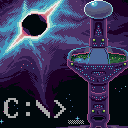SEGA's arcade classic Congo Bongo was ported to various home computers, and the IBM PC was not left behind. The IBM PC port (on a self-booting) floppy disk was quite well done, in fact, and seems to be the only port that includes all four levels from the original arcade game. Nowadays, it can be played in DOSBox in glorious 4-colour CGA.
Read more