Patches for old DOS games
I really like to play around with old DOS games, especially through DOSBox. Although the DOSBox devs have done an excellent job and yours truly has even submitted a few patches to this wonderful open source product, there are still some games that remain troublesome because of bugs in the games themselves. If I've managed to locate and fix the defective code in the game, you'll find the patch on this page. Just download the patch, place it inside the game directory and run it (only once). Your game will then be patched and should work inside DOSBox.
The patches exist as small binary files (with a large description embedded) or as self-executing files for Windows. If you download the patch files themselves, you'll need to run them through my Patcher tool.
Note: You won't find the actual games here. They are not mine to distribute.
Bill and Ted's Excellent Adventure
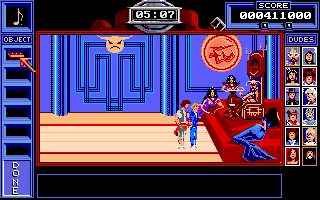
- patch file for use with Patcher.
- executable version runs directly from Windows.
Congo Bongo
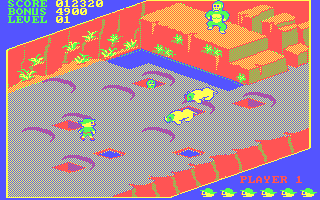
- patch file for use with Patcher.
- executable version runs directly from Windows.
Delta V - CD version
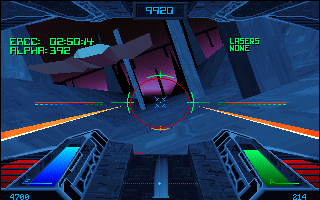
Ghostbusters 2
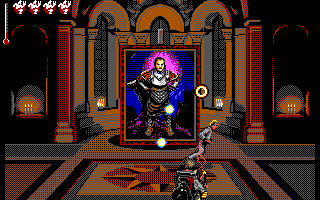
- patch file for use with Patcher.
- executable version runs directly from Windows.
Omnicron Conspiracy
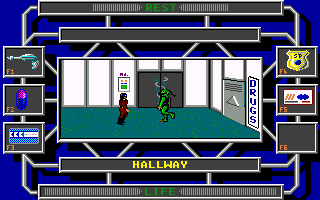
DOSBox does not properly call INT16/AH=01 (and INT16/AH=00) for a keystroke, which causes Omnicron Conspiracy to freeze at the intro screen. This little wrapper program fixes that. Just place OMNICRON.COM in the game directory and start the game using OMNICRON.COM instead of OMNICRON.EXE.
Note: There are two versions of Omnicron Conspiracy. One is published by Epyx, the other by ImageWorks. The latter requires the fix of INT16/AH=00, while the former doesn't (although it doesn't hurt). This has been added in version 1.1 of the patch. For more information, also check the blog posts:
- wrapper program for use inside DOSBox. Assembly language (DOS Debug) source code is also available.
PC Paint 3.1
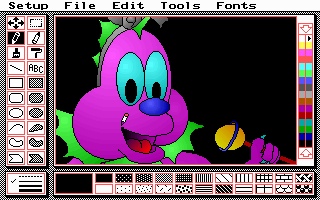
- patch file for use with Patcher.
- executable version runs directly from Windows.
- TSR program for use inside DOSBox. Assembly language (DOS Debug) source code is also available.